voidfractionModel_dividedVoidFraction command
Syntax
Defined in couplingProperties dictionary.
voidfractionModel divided;
dividedProps
{
alphaMin number1;
interpolation;
volScale number2;
porosity number3;
procBoundaryCorrection Switch1;
verbose bool1;
cfdemUseOnly;
}
number1 = (optional, default 0.1) minimum limit for voidfraction
interpolation = (optional, default false) flag to interpolate voidfraction to particle positions
number2 = (optional, default 1) scaling (per type) of the particle volume to account for porosity or agglomerations.
number3 = (optional) diameter of the particle’s representation is artificially increased according to number2 * Vparticle, volume remains unaltered!
Switch1 = (optional, default false) allow for correction at processor boundaries. This requires the use of engineIB and vice versa.
bool1 = (optional, default false) flag for debugging output
cfdemUseOnly = optional flag, default false
Examples
voidfractionModel divided;
dividedProps
{
alphaMin 0.2;
volScale ( 1. );
}
Description
The divided voidFraction model is supposed to be used when a particle (or its representation) is in the size range of a CFD cell. The particle has radius R and it’s volume is divided in 29 non-overlapping regions of equal volume. The centroids of these volumes are then used to reproduce each volume. The first volume is a sphere with the center coinciding with the particle center. Radius of this subsphere can be found as follows:
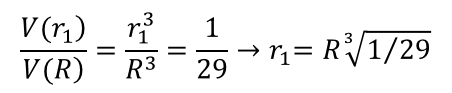
The rest volume is a spherical layer that must is divided in 2 layers of equal volume. Position of the border between these two spherical layers in radial direction can be easily obtained:
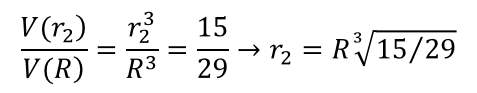
Each of these spherical layers is later divided in 14 elements of equal volume. Position of the centroid point in radial direction of each volume in the first spherical layer is as follows
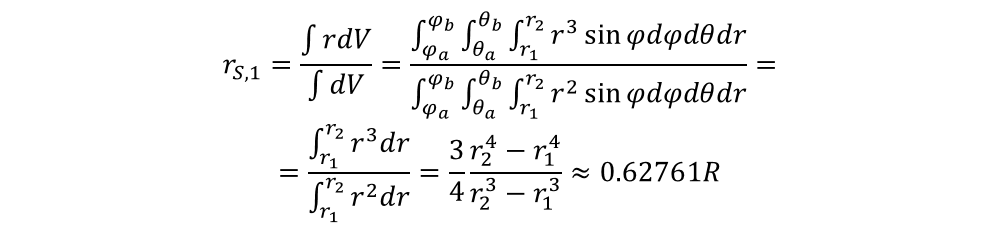
Similarly, for the second spherical layer remembering that the external radius is the particle radius:
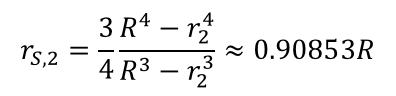
The region of influence of a particle can be increased artificially by “porosity”, which blows up the particles, but keeps their volume (for voidfraction calculation) constant.
The particle volume occupied in the CFD domain can be adjusted by the parameter “volScale”, using
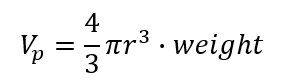
In the basic implementation of solvers, the void fraction is calculated based on all particles. Depending on the solver used, the void fraction calculation is also performed for a certain type of particles. The void fraction calculation is based on a three-step approach (reset, set and interpolate), i.e., the void fraction is time interpolated from a previous and a next void fraction field. Appropriate names for these fields have to be specified in the sub-dictionaries voidFracFieldNamesPrev and voidFracFieldNamesNext in the couplingProperties dictionary.
If the particleShapeType multisphere is selected, caluclations are performed for multisphere particles. In this operation mode additional input for DHc or area per particle type may be required. Without this input the multisphere variant may fail.
Restrictions
none.